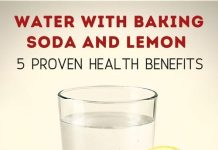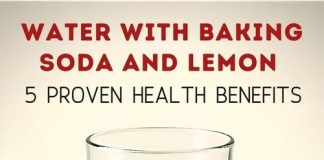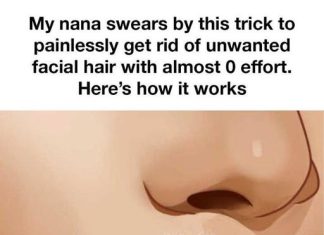In today’s digital age, smartphones have become indispensable tools, seamlessly integrating into our daily routines. They serve as communication hubs, entertainment centers, and gateways to vast information. However, this constant connectivity brings forth significant security concerns. Recent advisories from cybersecurity experts and national agencies underscore the importance of regularly powering down our devices to mitigate potential risks.

The Importance of Regularly Restarting Your Smartphone
The U.S. National Security Agency (NSA) recommends that individuals “power the device off and on weekly.” This simple action can disrupt potential cyber threats that exploit temporary files and system vulnerabilities. Darren Guccione, CEO of Keeper Security, explains that turning off your phone once a week provides a quick ‘reset,’ clearing out accumulated issues from continuous operation. Smartphones, akin to computers, run numerous background processes and applications, which can lead to sluggish performance, bugs, or security vulnerabilities over time. By shutting down the device, these processes are halted, closing potential gaps that cybercriminals might exploit and removing temporary files that could contain sensitive information. While not a panacea for all security challenges, this low-effort step can enhance your phone’s performance and bolster its defenses against certain types of cyberattacks.
Limitations of Regular Device Restarts
While restarting your smartphone weekly is beneficial, it’s not a comprehensive solution to all cybersecurity threats. Chris Hauk, a consumer privacy advocate at Pixel Privacy, notes that while powering off your device once a week won’t cause harm, it primarily addresses minor threats. More sophisticated malware or viruses may remain dormant in the device’s storage, ready to reactivate upon reboot. Therefore, while regular restarts are advisable, they should be part of a broader security strategy.
Comprehensive Measures to Enhance Smartphone Security
To effectively safeguard your device and personal data, consider implementing the following practices:
- Regular Software Updates: Ensure that your device’s operating system and all installed applications are updated to their latest versions. Developers frequently release updates that address security vulnerabilities and enhance overall performance. Keeping your software current is a fundamental step in protecting against known threats.
- Cautious App Installation: Avoid sideloading applications from unofficial sources. Stick to downloading apps from official app stores, such as the Apple App Store or Google Play Store, which have security measures in place to vet applications. Installing apps from unverified sources increases the risk of introducing malware to your device.
- Disable Unused Features: When not in use, disable features like Bluetooth and Wi-Fi. Leaving these functions active can expose your device to unauthorized access or attacks. By turning them off when unnecessary, you reduce potential entry points for cyber threats.
- Use of Virtual Private Networks (VPNs): When accessing public Wi-Fi networks, utilize a reputable VPN service to encrypt your internet connection. Public Wi-Fi networks are often unsecured, making it easier for cybercriminals to intercept your data. A VPN adds a layer of security, protecting your information from prying eyes.
- Manage App Permissions: Regularly review and manage the permissions granted to your applications. Some apps request access to data or features that are unnecessary for their functionality. Restricting these permissions minimizes the amount of personal information accessible to apps, reducing potential exposure.
- Install Security Applications: Consider using reputable mobile security applications that can detect and remove malware, provide safe browsing features, and offer additional layers of protection. These apps can serve as a proactive measure against various cyber threats.

Balancing Security with Convenience
While implementing these security measures is crucial, it’s also important to balance them with usability. Regularly restarting your phone, updating software, and managing permissions require minimal effort but can significantly enhance your device’s security. By incorporating these practices into your routine, you can enjoy the benefits of your smartphone while minimizing potential risks.
Conclusion
In an era where smartphones are integral to both personal and professional aspects of life, ensuring their security is paramount. Regularly powering down your device, coupled with comprehensive security practices, can mitigate many risks associated with cyber threats. Staying informed about potential vulnerabilities and proactively addressing them empowers you to protect your personal information and maintain the integrity of your device.