With recent models of the iPhone, users gained the option to cap charging at around 80 % of battery capacity. The idea is fairly simple: instead of charging the battery to 100 % every time, you stop at 80 %. This is done to reduce stress on the battery, particularly in lithium-ion chemistry, which tends to age more quickly when held at full charge or subject to high voltages for extended periods. By avoiding the top 20 % of capacity in regular use, one hopes to prolong the overall lifespan of the battery.
A Year-Long Real-World Test
One device owner kept a newer iPhone model on the 80 % charge limit for a full year without “cheating” (i.e., not lifting the limit) and tracked battery health and cycle count. After roughly 299 charging cycles, the reported battery health was about 94 % of original capacity. Meanwhile, comparative devices without the 80 % cap but of the same model type registered somewhat lower capacity figures— around the high 80s to low 90s after similar cycle counts. Thus the experiment suggests there is a benefit, but it is modest at best.

Why the Benefit Is Limited
Several factors help explain why the improvement isn’t dramatic. First, the chemistry of lithium-ion cells means that many forms of wear occur regardless of whether you stop at 80 % or go to 100 %—that includes heat, discharge depth, time spent at extreme voltages and so on. Secondly, in real-world use you trade convenience for longevity: limiting the charge to 80 % means fewer hours of use per charge and possibly needing to recharge more often. Thirdly, other variables like ambient temperature, wireless vs wired charging, cycle depth, and how often the device is drained before charging all strongly affect battery health, often more than the simple “cap at 80 %” rule.
Pros & Cons of Using the 80 % Cap
Benefits:
- It can slow the long-term deterioration of battery capacity—users in limited tests saw slightly higher remaining capacity after many cycles.
- It reduces the voltage stress and potential heating associated with topping off a battery to 100 %.
Downsides:
- Your usable battery life per charge is reduced—if you normally get a full day, you may get less when capped at 80 %.
- If you rely heavily on your device throughout the day and need that full charge, you may find the limit inconvenient.
- The improvement may not justify the loss of convenience for many users—after all, the benefit in one year was just a few percentage points in reported capacity.
Who Might Benefit Most
This setting makes the most sense for users who:
- Keep their phones for three or more years and are primarily concerned with battery longevity rather than maximum runtime per charge.
- Regularly charge overnight or sit plugged in for long periods so that reducing the maximum charge doesn’t interfere with their usage.
- Work in stable, moderate temperature conditions and don’t push heavy workloads that further stress the battery (e.g., gaming, intensive apps).
On the other hand, if you use your phone heavily, travel often, or need maximum capacity every day, you may prefer to charge fully and accept a slightly faster decline in health.
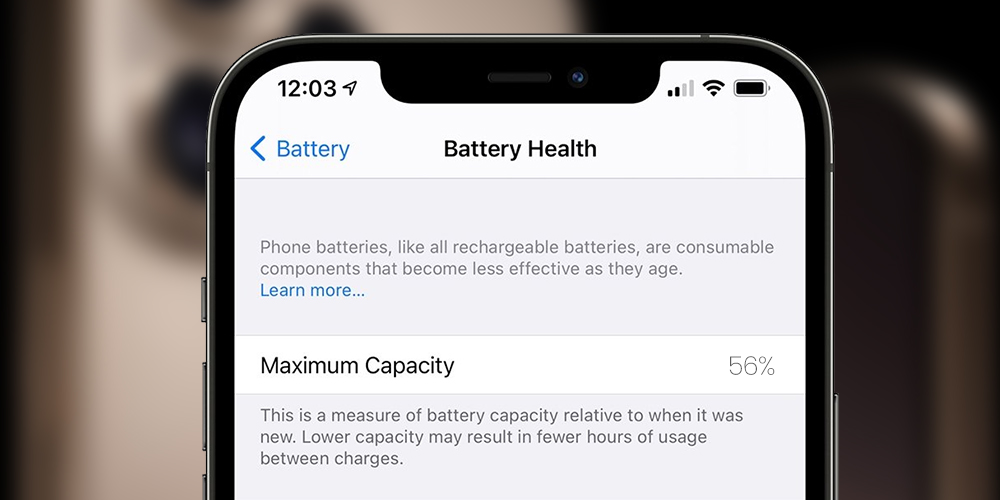
Tips for Overall Battery Health
Regardless of whether you use the 80 % cap, here are good habits:
- Avoid charging in very hot or very cold conditions. High temperature accelerates degradation.
- Use wired charging when possible: wireless and MagSafe charging often generate more heat.
- Try to avoid full discharges (0 %) or leaving the phone at 100 % for long periods without use.
- Enable built-in features like “Optimized Battery Charging,” which learn your usage patterns and delay finishing the charge until you need it.
- Recognize that battery ageing is inevitable—reducing stress helps, but won’t stop capacity from dropping eventually.
Final Verdict
Setting your iPhone to stop charging at 80 % can help slow the battery’s capacity decline, but the gains are modest and come at the cost of reduced runtime per charge. For many users, the convenience of full daily use outweighs the incremental benefit in battery health. However, if your priority is maximizing how long you keep the device in peak condition—especially over multiple years—the 80 % cap is a practical tool in your battery-care toolkit.

















