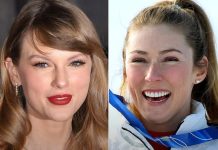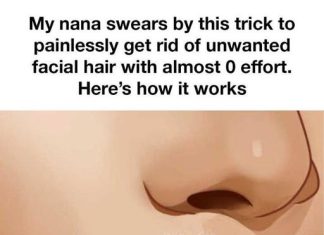WhatsApp, the globally popular messaging platform, has introduced a significant update for iPhone users, allowing them to set WhatsApp as their default messaging and calling application. This enhancement streamlines communication for those who predominantly use WhatsApp, offering a more integrated experience within the iOS ecosystem.
Historically, iPhone users faced limitations when attempting to designate third-party applications as defaults for messaging and calling. Apple’s ecosystem traditionally prioritized its native apps, such as Messages and FaceTime, restricting users from selecting alternatives like WhatsApp for default communication purposes. This constraint often led to additional steps for users who preferred WhatsApp, requiring manual selection of the app for each interaction.

The recent update, identified as iOS version 25.8.10.74, addresses this limitation by enabling users to choose WhatsApp as their default messaging and calling app. This change enhances user convenience by reducing the steps needed to initiate communications through WhatsApp. The feature was first observed by WABetaInfo on March 27, 2025, and is anticipated to become widely available to all users shortly.
To activate this feature, users should follow these steps:
- Open the ‘Settings’ app on your iPhone.
- Scroll down and select the ‘Apps’ section.
- Tap on ‘Default Apps.’
- Under the ‘Messaging’ category, choose between ‘Messages’ and ‘WhatsApp.’ Select ‘WhatsApp’ to set it as your default messaging app.
- Similarly, under the ‘Calling’ category, select ‘WhatsApp’ to set it as your default calling app.
Implementing these settings ensures that actions such as tapping a phone number in the Contacts app or using Siri to send a message will automatically utilize WhatsApp, streamlining the communication process for dedicated users.
This development aligns with Apple’s broader initiative to provide users with greater flexibility in customizing their device experience. Previously, Apple allowed users to set default apps for email and web browsing, but options for messaging and calling remained limited. The inclusion of WhatsApp in the default app settings represents a significant shift towards accommodating user preferences for third-party applications.
The introduction of this feature has elicited mixed reactions from the user community. While many appreciate the added convenience and integration, others express concerns about relying on third-party applications for core communication functions. Discussions on platforms like X (formerly Twitter) reveal a spectrum of opinions, with some users hesitant to transition away from native applications like Messages and FaceTime. One user commented, “Hell no! Message and FaceTime are the best!” reflecting a preference for Apple’s built-in services.
It’s important to note that setting WhatsApp as the default messaging and calling app does not disable the native Phone or Messages apps. Users will still receive calls and messages through these applications unless they choose to disable them. This flexibility allows users to experiment with the new settings and revert if they find the change does not suit their preferences.

For those who have not yet received the update, ensuring that both the iOS and WhatsApp applications are updated to their latest versions is recommended. To update iOS, navigate to ‘Settings’ > ‘General’ > ‘Software Update.’ For WhatsApp, visit the App Store and check for available updates.
In addition to setting default apps, WhatsApp continues to introduce features aimed at enhancing user experience. Recent updates include upgrades to ChatGPT functionality, multiple account switching, and voice note text translations.
As with any significant update, users are encouraged to explore the new settings to determine how they align with their communication habits. Feedback from the user community will likely influence future iterations and improvements, contributing to a more user-centric development approach.
In summary, the ability to set WhatsApp as the default messaging and calling application on iPhones marks a notable enhancement in user customization and convenience. By following the outlined steps, users can tailor their devices to better suit their communication preferences, reflecting the evolving landscape of mobile technology and user expectations.