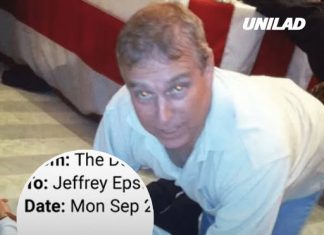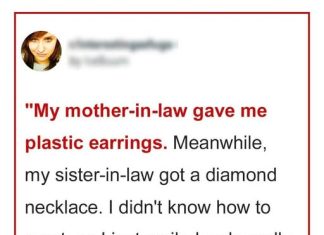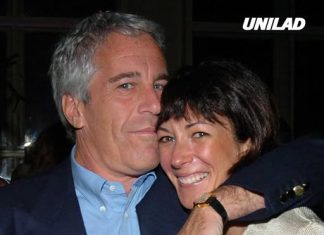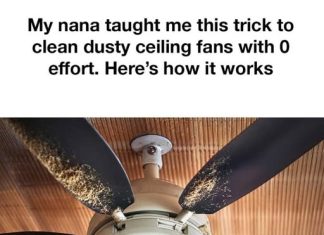Scrolling through my iPhone one day, I suddenly noticed a small orange dot at the top of my screen. At first, I assumed it was a glitch or some kind of app error. But as I kept using my phone, I realized the dot appeared at specific times, often when I was using certain apps. Naturally, curiosity set in I wanted to understand what it meant and whether it indicated a problem with my device.
Understanding the Dot
After some research and experimentation, I discovered that the orange dot is part of Apple’s privacy notifications. It appears whenever an app is actively using the microphone. Essentially, the phone is letting me know that some feature or application is “listening” at that moment. It was a subtle reminder that my device is tracking certain activities, not to spy on me, but to give users more awareness of what their apps are doing.

Why It Matters
Privacy has become a central concern for many smartphone users, and this small dot is Apple’s way of keeping transparency a priority. Before this feature existed, apps could access the microphone without clear indicators, leaving users in the dark. The orange dot gives me reassurance that I am being informed whenever the microphone is in use. It feels like a small but important step toward taking control of my personal information.
Seeing It in Action
The dot appears in the status bar at the top of the screen. When I open apps like messaging or voice recording tools, the dot shows up immediately. Even apps running in the background can trigger it if they access the microphone unexpectedly. This visual cue makes it easy for me to check which apps are actively using sensitive hardware, without having to dig through menus or settings.
How to Respond
If I see the orange dot and I’m not actively using an app that should require microphone access, it’s a signal to investigate. I can check which app is responsible and adjust permissions if necessary. In many cases, apps only need temporary access, but having the notification allows me to stay in control of my privacy. I’ve also realized that this feature works alongside other indicators, like a green dot that signals camera usage, giving me a complete picture of what my phone is doing.

Taking Privacy Seriously
The orange dot has changed the way I approach app usage. I now pay closer attention to which apps I allow to access my microphone and camera. It has also encouraged me to review my settings regularly, ensuring that only trusted applications can interact with sensitive parts of my device. For anyone concerned about privacy, this small dot can be surprisingly informative.
Final Thoughts
A tiny orange dot might seem insignificant at first, but it carries an important message about transparency and digital responsibility. It reminds me that even everyday devices are capable of monitoring activities, and it’s up to me to stay aware. By noticing and understanding the orange dot, I’ve gained a greater sense of control over my technology and how it interacts with my personal information.