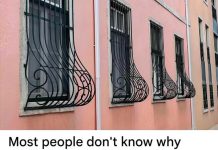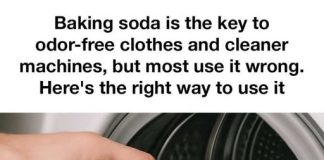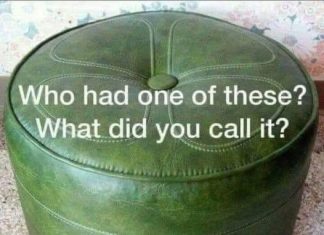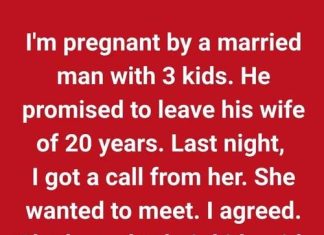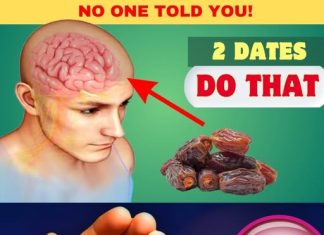Spam calls have become an increasingly prevalent nuisance, disrupting daily life and compromising personal privacy. iPhone users, however, have access to a suite of features designed to combat these unsolicited interruptions. Among these, the “Silence Unknown Callers” function stands out as an effective tool to mitigate spam calls.
Understanding the “Silence Unknown Callers” Feature
Introduced with iOS 13 in 2019, “Silence Unknown Callers” is a feature that automatically silences incoming calls from numbers not recognized by your iPhone. Calls from unknown numbers are directed to voicemail without triggering a ring or notification, allowing users to review missed calls at their convenience. This ensures that important communications are not entirely missed, as legitimate callers can leave messages.

How to Enable “Silence Unknown Callers”
To activate this feature on your iPhone:
- Open the Settings app.
- Scroll down and tap on Phone.
- Select Silence Unknown Callers.
- Toggle the switch to the On position.
Once enabled, calls from numbers not in your contacts, recent calls, or found in Siri Suggestions (based on your interactions) will be silenced and sent to voicemail. It’s advisable to ensure that important contacts are saved in your address book to prevent missing critical calls.
Considerations When Using “Silence Unknown Callers”
While this feature is effective in reducing spam calls, it’s important to be aware of potential drawbacks:
- Missed Important Calls: Legitimate callers not in your contacts, such as doctors, schools, or new business contacts, will also be silenced. Regularly reviewing your voicemail and recent calls can help mitigate this issue.
- Emergency Calls: If you place an emergency call, “Silence Unknown Callers” will be temporarily disabled for 24 hours to ensure responders can reach you.
Given these considerations, some users opt to enable this feature selectively, depending on their current needs and circumstances.
Blocking Specific Numbers
For persistent unwanted callers, blocking specific numbers can be a more targeted approach:
- Open the Phone app.
- Tap on Recents.
- Locate the number you wish to block and tap the info (i) icon next to it.
- Scroll down and select Block this Caller.
- Confirm by tapping Block Contact.
This action prevents the blocked number from reaching you via calls, messages, or FaceTime.
Utilizing Third-Party Call Blocking Apps
For enhanced spam protection, third-party applications offer advanced features:
- Hiya: Provides caller ID services and spam call blocking, identifying potential fraud and telemarketing calls.
- Truecaller: Offers caller identification and the ability to block spam calls and messages, leveraging a vast database of known spammers.
- Nomorobo: Specializes in blocking robocalls and telemarketers, allowing legitimate calls to pass through.
To integrate these apps:
- Download the desired app from the App Store.
- Open Settings and navigate to Phone.
- Enable the app under Call Identification Apps.
- These apps enhance your iPhone’s ability to detect and block unwanted calls effectively.
Carrier-Specific Solutions
Many mobile carriers offer proprietary services to combat spam calls:
- AT&T Call Protect: Identifies and blocks fraudulent calls, providing warnings for suspected spam.
- Verizon Call Filter: Screens incoming calls, blocks spam, and reports unwanted numbers.
- T-Mobile Scam Shield: Offers scam identification and blocking, enhancing caller ID features.

Contact your carrier to explore available options and determine compatibility with your device and plan.
Additional Tips to Reduce Spam Calls
- Register with the National Do Not Call Registry: In the U.S., registering your number can reduce telemarketing calls. Visit donotcall.gov to sign up.
- Be Cautious with Your Number: Avoid sharing your phone number on public platforms or with untrusted sources to minimize exposure to spammers.
- Report Spam Calls: Utilize your carrier’s reporting tools or third-party apps to report spam numbers, contributing to broader efforts in combating unwanted calls.
Conclusion
Managing and reducing spam calls on your iPhone involves a combination of built-in features, third-party applications, and proactive measures. By enabling “Silence Unknown Callers,” blocking specific numbers, and leveraging additional tools, you can significantly enhance your control over incoming calls and maintain a more peaceful communication experience.