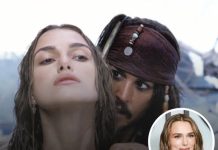Google has issued a warning to its 1.8 billion users: stop relying on traditional passwords. The company is urging everyone to adopt modern authentication methods especially passkeys and two‑factor authentication (2FA)
What Triggered the Alert
Recent attacks have highlighted Gmail’s vulnerability. One troubling scam involved hackers sending phishing emails impersonating Google—complete with fake subpoenas—hosted on genuine Google infrastructure via sites.google.com. These emails bypass DKIM verification, making them appear completely legitimate. In another scam, fraudsters posed as Google support via phone calls, requesting 2FA codes to hijack victim accounts. Despite Gmail’s spam filters, these tactics have successfully slipped through due to their sophistication.

Why Passwords Alone Aren’t Enough
Google’s Vice President of Privacy, Safety & Security, Evan Kotsovinos, emphasized that passwords are increasingly unreliable. Even Microsoft recently shifted all new accounts to passwordless authentication following a surge in password‑targeted attacks—7,000 per second—and a 146% rise in phishing methods. Cybersecurity research backs this up: common passwords can be cracked in under a second, and password reuse remains widespread—over 40 million Britons reportedly use the same password across multiple accounts.
Take Action Now: Safer Login Methods
Google strongly recommends switching to passkeys and enabling 2FA:
- Passkeys rely on biometric verification (fingerprint, face unlock) or hardware tokens, making them phishing-resistant and easier to use. They can be synced via Google Password Manager and used across websites via “Sign in with Google”
- Two‑factor authentication (2FA) adds an extra layer by requiring a one‑time code or prompt after your password—crucial for preventing unauthorized access .
Real‑World Phishing Tactics to Watch
Fake Subpoena Emails
Scammers have sent fake subpoenas appearing to come from “no‑reply@google.com,” complete with DKIM signatures and realistic security details. Clicking links led to replica Google login pages hosted under sites.google.com.
Impersonated Google Support Calls
Another scam involved callers claiming to be Google tech support. They requested 2FA codes to reset passwords or verify accounts. Google clarifies: they will never call you directly to resolve issues or ask for codes.
Expert Advice & What You Should Do
Cybersecurity experts recommend a multi‑layered defense strategy:
- Always verify email senders—hover over links instead of clicking them directly.
- Use a password manager, which won’t autofill on suspicious sites and prompts you to check the domain
- Be wary of urgent‑tone requests—scammers thrive on panic and manipulation.
- Regularly review account settings via trusted official channels, not through emailed links.
Google confirms it has blocked some phishing routes and suspended the accounts behind them—but “extremely sophisticated” attacks continue, reminding us that vigilance is essential.
The Bottom Line
Passwords are outdated and high‑risk. To protect your Gmail account:
- Switch to passkeys for easy, phishing‑resistant access.
- Enable 2FA to add a second layer of security.
- Stay alert—scrutinize unexpected emails and calls, even if they appear to be from Google.
- By taking these simple but powerful steps, you can dramatically reduce the chances of falling victim to modern cyber threats and keep your digital life secure.
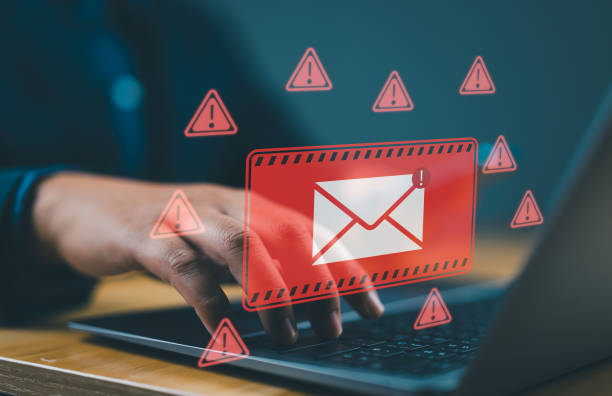
Conclusion
In today’s digital world, securing your personal information is more important than ever—especially when it comes to your Gmail account. As phishing scams and password-based attacks become increasingly sophisticated, relying on traditional security methods is no longer enough. Google’s urgent warning serves as a wake-up call to all users: now is the time to take proactive steps. By adopting passkeys, enabling two-factor authentication, and staying alert to suspicious emails and calls, you can greatly reduce your risk of falling victim to cyberattacks. Remember, your digital safety starts with you—and even a small change in your login habits can make a big difference. Stay informed, stay cautious, and take control of your online security before it’s too late.